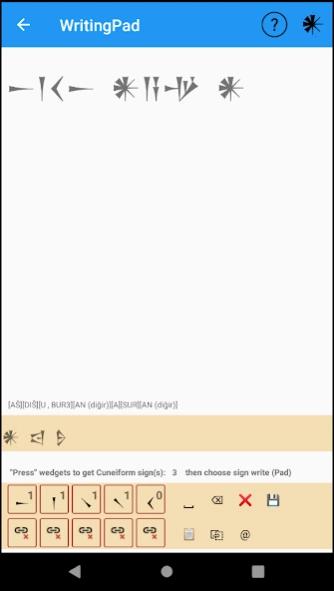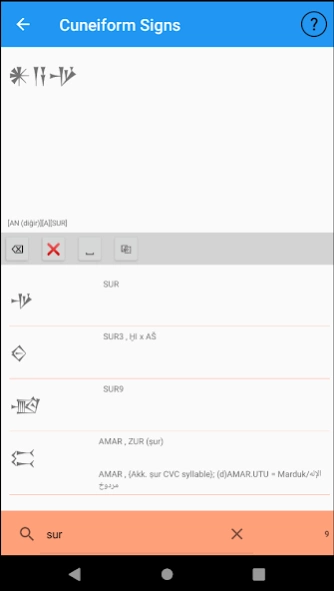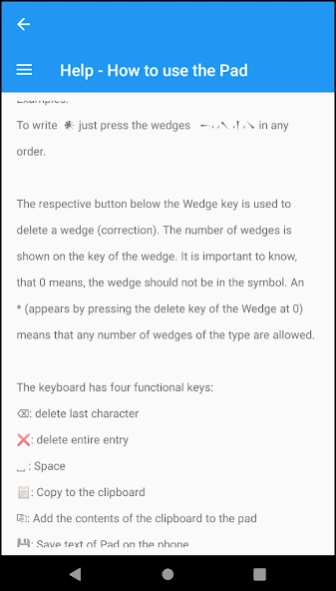Cuneiform PAD 20.23.08
Free Version
Publisher Description
Cuneiform PAD - Cuneiform writing with wedges using the Sumero-Akkadian Unicode standard.
This App aims at scholars, students as well as any body interested in Cuneiform writing. The signs used are the Sumero-Akkadian Cuneiform Unicode standard.
At the time being, the App can provide:
a) A unique genuine Keyboard for writing cuneiform (no letters).
b) Help with writing with signes (syllabary - phonograms) to create Sumero-Akkadian cuneiform texts, to use them in other apps or to send them as emails.
c) The entire cuneiform character set can be searched, filtered, viewed and used to generally write a cuneiform text or to transfer it to the pad.
The PAD content can be copied to the clipboard for further use, or be send by e-mail, sms or for sharing it.
Apart of that, one can store the text locally (not primarily). For important and lengthy Text, one could als use the copy and paste to put to your favorite Text Processing Application.
The App is a part of the series myArabic containing among others:
- Akkadian Cuneiform writing App (Sumero-Akkadian as well as new-Assyrian
- Akkadian Dictionary App.
All Apps are usable in English, German and Arabic.
About Cuneiform PAD
Cuneiform PAD is a free app for Android published in the System Maintenance list of apps, part of System Utilities.
The company that develops Cuneiform PAD is YASS. The latest version released by its developer is 20.23.08.
To install Cuneiform PAD on your Android device, just click the green Continue To App button above to start the installation process. The app is listed on our website since 2023-08-20 and was downloaded 1 times. We have already checked if the download link is safe, however for your own protection we recommend that you scan the downloaded app with your antivirus. Your antivirus may detect the Cuneiform PAD as malware as malware if the download link to de.Yass.X_CuneiformPAD is broken.
How to install Cuneiform PAD on your Android device:
- Click on the Continue To App button on our website. This will redirect you to Google Play.
- Once the Cuneiform PAD is shown in the Google Play listing of your Android device, you can start its download and installation. Tap on the Install button located below the search bar and to the right of the app icon.
- A pop-up window with the permissions required by Cuneiform PAD will be shown. Click on Accept to continue the process.
- Cuneiform PAD will be downloaded onto your device, displaying a progress. Once the download completes, the installation will start and you'll get a notification after the installation is finished.